Glass¶
Use the
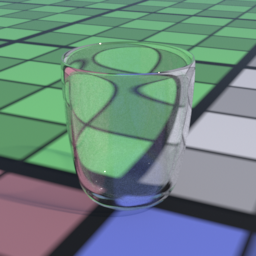
By default, the Glass preset forces a 4 bounces refraction so it is easy to render a transparent glass. You can easily change this to a 2 bounces refraction by modifying the following attributes:
Shader > Spec1 > Ray Depth = 2Shader > Glass > Ray Depth = 2Attributes > Raytracing > Max Bounces = 1
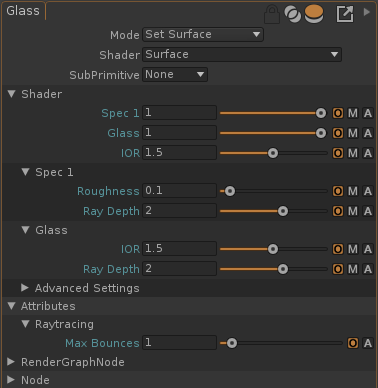
The Max Bounces value makes sure the glass object won't be traced any more after 1 bounce.

